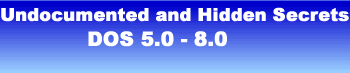|
||||
|
DOS Secrets Himem
Sample Files |
MS Windows (ANY release) canNOT start without HIMEM.SYS loaded! HIMEM.SYS can be loaded ONLY in CONFIG.SYS using the DEVICE command. Example: DEVICE=drive:\path\HIMEM.SYS /TESTMEM:OFF /Q HIMEM.SYS's DEVICE line MUST appear in CONFIG.SYS before ANY other device drivers loaded with DEVICE, DEVICEHIGH, INSTALL or INSTALLHIGH, including EMM386.EXE. HIMEM.SYS provides access to the High Memory Area (HMA), Upper Memory Area (UMA) and coordinates the use of the computer's extended memory, so that no two programs or device drivers use the same memory area at the same time. IMPORTANT: To become familiar with the HIMEM.SYS command line switches (the documented ones anyway):
HIMEM.SYS /Q (QUIET) disables the display of HIMEM.SYS loading status during bootup. Only error messages will be shown, IF the Logo=0 line exists in MSDOS.SYS, under the [Options] section, valid ONLY for Windows 95/98/ME OS.
|
|||