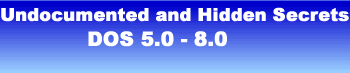|
MEM.EXE HIDDEN PARAMETERS
MEM.EXE is an external MS-DOS command, located by default in %winbootdir%\COMMAND (default is C:\WINDOWS\COMMAND) [Windows 95/98/ME, a.k.a. MS-DOS 7.00/7.10/8.00] or in the MS-DOS 6.xx directory (default is C:\DOS or C:\MSDOS) [MS-DOS 6.00 - 6.22].
IMPORTANT: To become familiar with the MEM.EXE command line switches (the documented ones anyway), run one of these commands from any DOS prompt:
MEM /?
or:
HELP MEM
to display the MEM.EXE help screen.
MEM /A [MS-DOS 6.00 and above ONLY]
MEM /A (ALL) displays a short summary screen of your memory configuration and also the status of the HMA.
HMA (High Memory Area) is a little known 64 KB area just above the first MegaByte (1 MB = 1,024 KB = 1,048,576 Bytes) of RAM as mapped by Microsoft HIMEM.SYS memory manager or another 3rd party upper/extended/expanded memory manager, like Quarterdeck QEMM386, Helix NetRoom RM386, Qualitas 386MAX, Lineo DR-DOS EMM386 etc.
Part of the DOS resident module and DOS BUFFERS usually load into the HMA, ONLY IF this memory region is free at bootup.
Example of MEM /A output display (only the HMA info shown here):
"Available space in High Memory Area 1K (944 bytes)
MS-DOS is resident in the high memory area."
To display ALL available memory configuration at a DOS prompt, run:
MEM /A /C /P
or if you prefer technical details (conventional/upper memory regions map and exact hex addresses where all loaded devices/drivers/TSRs reside), run:
MEM /D /P
NOTE: High DOS is enabled by this CONFIG.SYS line (the "HIGH" switch):
DOS=HIGH,UMB
BACK 2 CONTENTS
|